Cloud Computing Essentials Unlock Benefits: Cost Saving
Cloud computing means that you use computers, storage and software via the Internet, without having to buy them yourself. Think of it as if you were renting powerful tech things from a company like Amazon or Google, which you can access from anywhere via the Internet. For small businesses, cloud computing makes it very easy to store files, run apps or manage work without having to hire expensive computers or IT experts.
Why is Cloud Computing Important for Small Businesses
Cloud computing saves money, makes you flexible and keeps data safe. It gives small businesses a chance to compete with big companies by getting powerful tools at a low price.
Why should beginners be interested in this
You do not need to be a tech expert at all. The companies that provide these cloud services also provide simple tools and support so that anyone can easily start their work and grow.
Core Cloud Computing Essentials
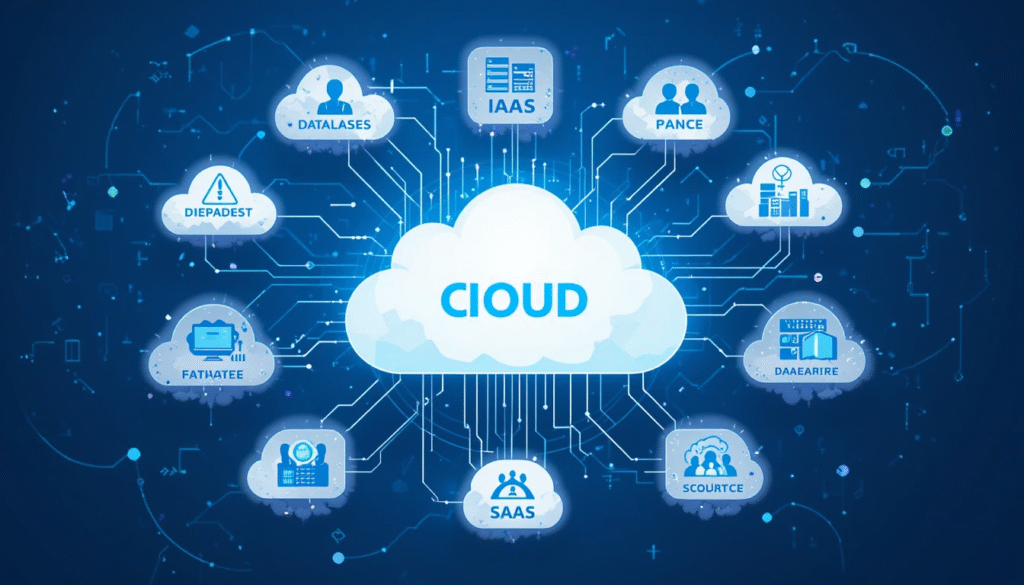
There are 3 most important parts of cloud computing:
Infrastructure as a Service (IaaS) Basic Setup Option
Platform as a Service (PaaS) Easy Option for Developers
Software as a Service (SaaS) The easiest and most popular option
Each part offers its own benefits. Once you understand them, you will be able to choose the right tool for your business
Infrastructure as a Service (IaaS)
IaaS provides you with virtual computers, storage and network..https://aws.amazon.com/ec2/. Imagine you are renting a computer online. Like Amazon Web Services (AWS) provides virtual servers through its EC2 service. Small businesses use it to host their website or store data, without buying a physical server.
Platform as a Service (PaaS)
PaaS provides you with tools to build apps without having to handle the entire system. (https://cloud.google.com/appengine) Google App Engine is a best example in which you can build a website or app and Google takes care of the rest of the technical work. This is perfect for businesses that want to build their custom tools quickly.
Software as a Service (SaaS)
SaaS means software that you get directly over the internet. (https://workspace.google.com) Like Google Workspace for email and documents or Dropbox for file storage. You pay a small fee and can use the software without installing it. (https://www.dropbox.com/)This is very easy for beginners.
Benefits of Cloud Computing for Small Businesses
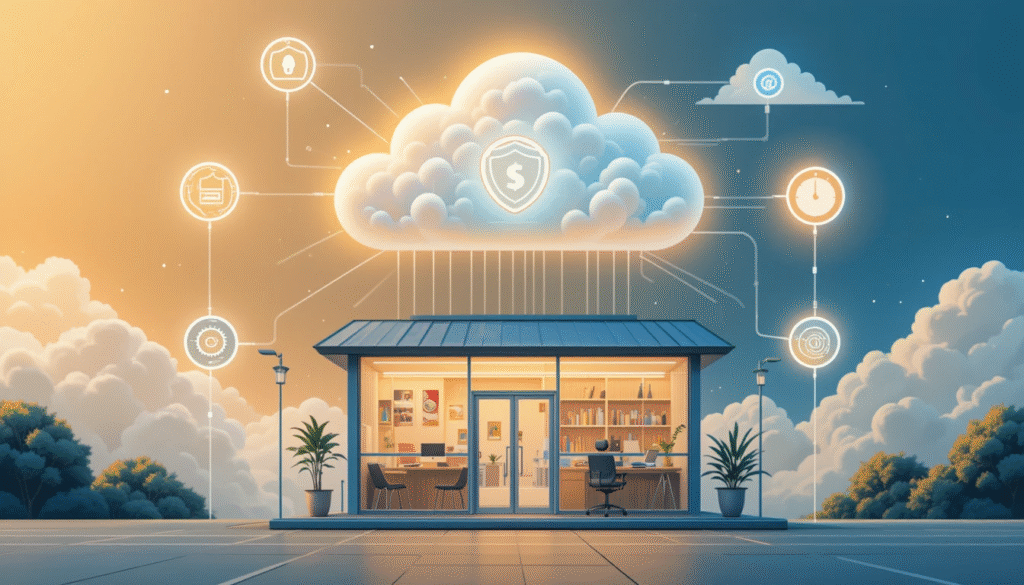
Cloud computing has many benefits that help small businesses grow quickly. Lets see how:
Saves Money
With cloud computing you do not need to buy expensive computers or keep an IT team. (https://azure.microsoft.com/en-us/services/storage/). You only pay as much money as you use. Like you can get storage on rent on Microsoft Azure. This keeps your budget tight and you get the best technology.
Makes you flexible
The cloud allows you to increase or decrease resources according to your need. (https://aws.amazon.com/autoscaling/) Like if more people come to your online shop during holidays, then AWS can immediately provide extra power. This makes it easy to handle growth.
Keeps Data Safe

Cloud providers provide strong security like encryption and backups. (https://cloud.google.com/security) Like Google Cloud protects your customer data from hackers and computer damage.
Makes work simple
Cloud tools are easy to use, which has a simple dashboard to manage everything. (https://www.salesforce.com/) Like Salesforce is a system in which you can track customers without becoming a tech expert. This saves time and makes work easy.
Helps in remote work
With cloud computing, your team can access files and apps from anywhere. (https://www.microsoft.com/en-us/microsoft-365) Like using Microsoft 365, people can work on the same document in real time. It is perfect for remote or hybrid work.
How can small businesses use cloud computing?

Cloud computing is very useful for many tasks. Some simple ways are:
File storage and sharing
You can safely store and share files with cloud storage like Dropbox. (https://www.dropbox.com/business) You can access it from anywhere and backup is also automatic, data remains safe if the system crashes.
Website Hosting
Hosting your website on the cloud makes it run fast and reliable. For example,(https://aws.amazon.com/lightsail/) with AWS Lightsail, your website is hosted in an affordable way, and does not go down even in heavy traffic.
Customer Management

With a cloud-based CRM like HubSpot, you can track customer data and sales.(https://www.hubspot.com/) These tools keep you organized and build strong customer relationships.
Email and Team Communication
With an email service like Google Workspace, you get a professional email ID and tools to work with the team. (https://workspace.google.com/) It is easy to set up and is also simple to use.
Data Backups
It is very important to keep your business data secure. (https://www.backblaze.com/) With cloud backups, you can automatically save your important files. If the system crashes or data gets deleted, you can easily get the data back.
Easy Steps to Start Cloud Computing
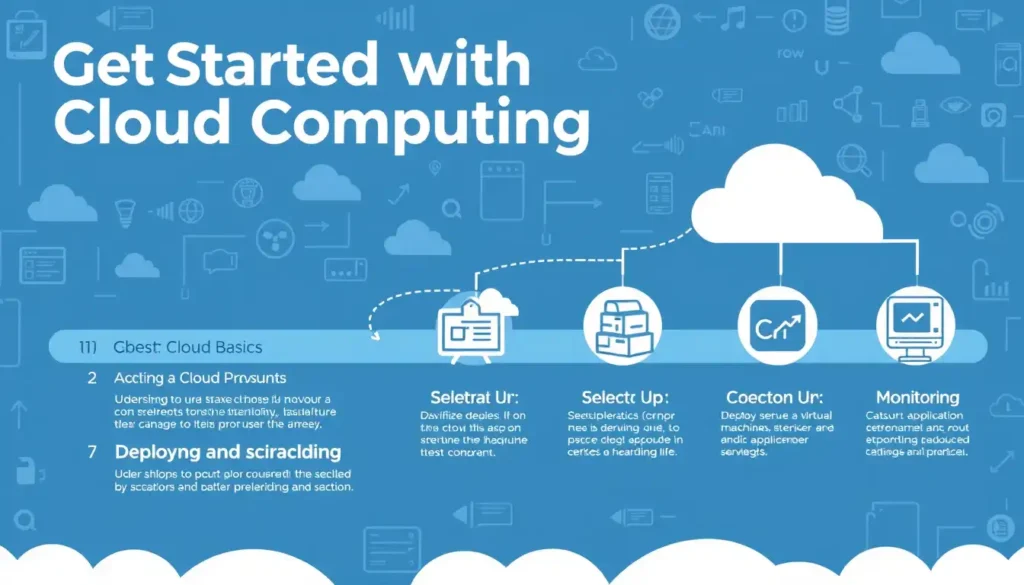
Using a cloud system is not difficult, you just need to follow the right steps. This process is quite simple for beginners.
Understand your business needs
FFirst of all, decide what type of solution you need like file storage, running a website, or tracking customer data. (https://www.google.com/drive/) When your need is clear, only then you will be able to choose the right service.
Choose the right cloud provider
Choose a provider based on your budget and business size. (https://aws.amazon.com/) There are many popular options available in the market. Microsoft Azure (https://azure.microsoft.com/) Compare which features are useful for you, Google Cloud (https://cloud.google.com/) and then decide.
Create an account and set it up
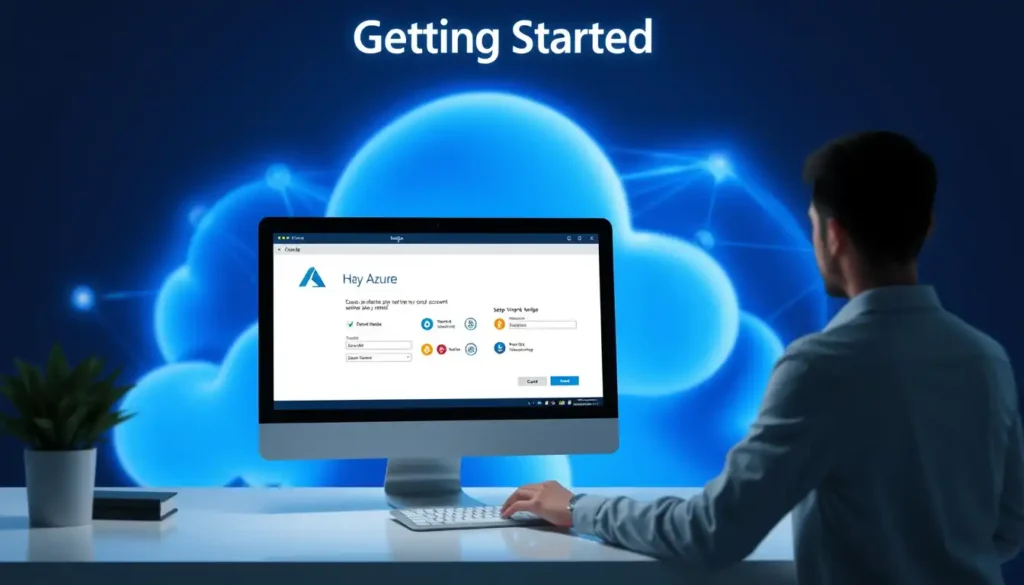
Create an account with the provider you have chosen and complete the basic setup. (https://learn.microsoft.com/en-us/azure/) Every provider’s official website has a step-by-step guide that is helpful for beginners.
Start with small Projects
Take up a simple task in the beginning like shifting some files to the cloud or hosting a small website. This will help you understand the system without any pressure.
Train Your Team
If you have a team, then train them too. (https://cloud.google.com/learn) There are many free training resources available through which the team can be taught to use the tools.
Common Problems and their Solutions
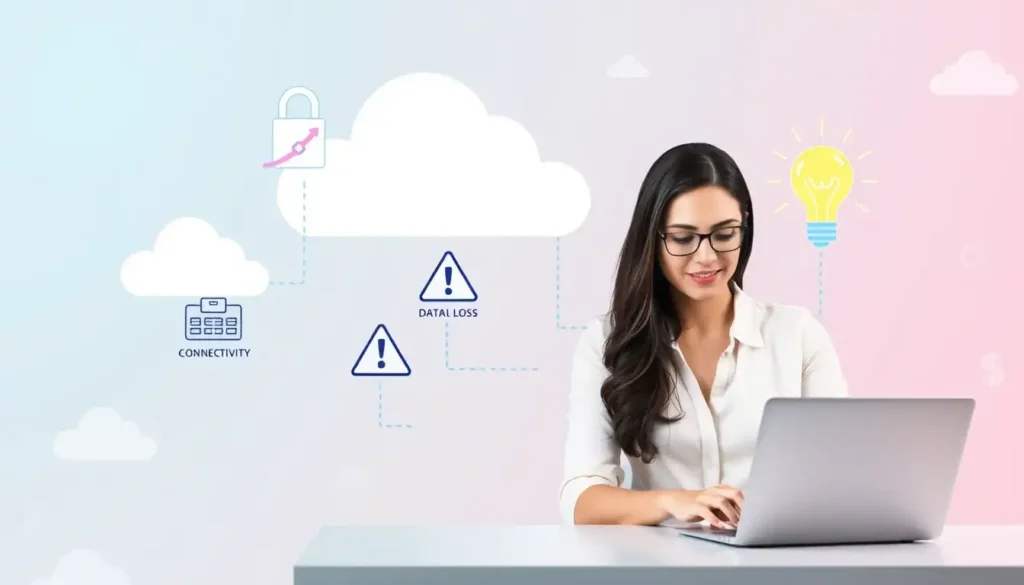
Cloud setup is easy, but sometimes you may have to face some problems:
Excessive expenses
CIf monitoring is not done, the cost can increase. (https://aws.amazon.com/aws-cost-management/aws-cost-explorer/) So check the usage every month and fix the budget
Learning the Tools
Some services may seem a little confusing in the beginning. (https://www.youtube.com/c/GoogleCloudPlatform) But if you start with basic tools, you will slowly understand everything.
Ensuring Security

Use strong passwords and two-factor authentication to keep your data safe. (https://azure.microsoft.com/en-us/resources/cloud-computing-security/) It is very important to take care of security.
Integration with Old Systems
If you are already using some software, then linking it with the cloud system can be tricky at times. (https://www.salesforce.com/integrations/) Use built in integration features for this.
Lack of technical Skills
If you are not an expert, do not worry. (https://aws.amazon.com/contact-us/) Every provider has a help center, where you get step by step guidance.
Top Cloud Computing Providers for Beginners
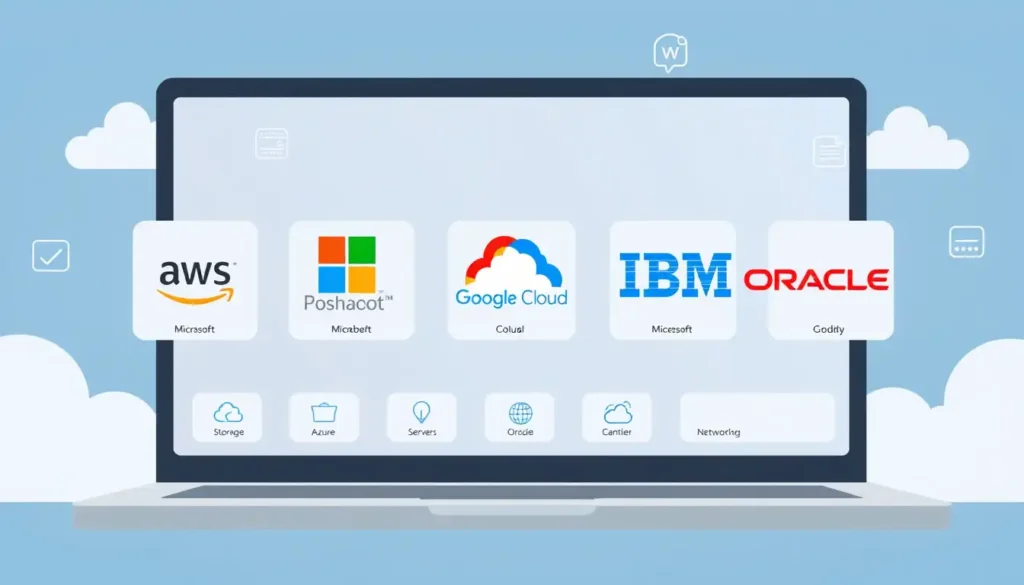
Several providers offer beginner friendly cloud solutions. If you are new, here are some trusted and easy to use options:
Amazon Web Services (AWS)
AWS is a leader in cloud computing, (https://aws.amazon.com/s3/) A good option for small businesses with powerful and flexible tools. offering tools like EC2 for virtual servers and S3 for storage.
Microsoft Azure
Azure provides easy to use tools for storage, apps, and backups (https://azure.microsoft.com/en-us/). If you use Microsoft apps, this is the best choice.
Google Cloud

Offers a simple and beginner-friendly interface and App Engine (https://cloud.google.com/).
Dropbox
Dropbox focuses on cloud storage and file sharing (https://www.dropbox.com/). An easy and fast solution if you only need file storage.
IBM Cloud
IBM Cloud emphasizes security and offers tools for Security focused (https://www.ibm.com/cloud). and for small businesses that handle sensitive data.
Tips for Maximizing Cloud Computing Benefits

How to make the most of the cloud follow these simple tips:
Start with Free Trials
Most providers, like AWS. Try the free version before buying a paid plan, (https://aws.amazon.com/free/) so that you can understand what suits you.
Use Automation
Set tasks that are done frequently, like backup, to automatic. (https://azure.microsoft.com/en-us/services/automation/) This will save time and reduce errors. with tools like Azure Automation.
Monitor Usage

Check every month how much data is being used. (https://cloud.google.com/billing/docs) This will help you keep your monthly cost under control.
Keep Security First
Enable features like backup and encryption. (https://aws.amazon.com/security/security-learning/) These make your data secure. AWS’s security best practices guide you on protecting your data.
Learn Continuously
New tools and features come with time. (https://learn.microsoft.com/en-us/training/) Keep yourself updated with free training and tutorials.
Real World Examples of Cloud Computing

Real examples that will inspire you. Here’s how small businesses use cloud computing to succeed:
Online Retail
A small shop hosts its website on the cloud and saves all stock data online. The cost is also less and the work also runs smoothly.
Freelance Business
A freelancer keeps all his client files on the cloud, which makes it possible to access from anywhere. Email and calendar are also managed online.
Small Marketing Agency
A small agency uses cloud tools for client tracking and team collaboration. All work is easily managed at one place.
The Future of Cloud Computing for Small Businesses

In 2025 and after that cloud technology will become even simpler and affordable.(https://cloud.google.com/ai) AI tools and better security features will help in business growth. Small companies that were earlier away from technology will also be able to shift easily.
- AWS: What Is Cloud Computing? – Learn the basics of cloud computing and its benefits.
- Microsoft Azure: Cloud Computing Guide – Understand cloud terms and how Azure helps small businesses.
- Google Cloud: Getting Started – Explore beginner-friendly cloud computing resources.
Conclusion
By using cloud system you can grow your business without heavy investment or technical skills. Start with simple tools like storage or email. Slowly as you gain confidence, explore more features. Today cloud is a smart and safe option which is beneficial for every business.
FAQ’s
1. What are the key benefits of using cloud technology to unlock value from data?
Cloud technology enables real-time data processing and advanced analytics at scale. It also enhances collaboration and decision-making through centralized data access.
2. What are the 5 essentials of cloud computing?
The five essentials are on-demand self-service, broad network access, resource pooling, rapid elasticity, and measured service. These principles ensure scalability, flexibility, and efficiency.
3. What key benefits does cloud computing offer users?
Cloud computing offers cost savings, scalability, remote access, and automatic updates. It supports business agility and faster innovation.
4. What are the security benefits of cloud computing?
Cloud providers offer robust security tools like encryption, identity management, and compliance controls. Continuous monitoring enhances threat detection and response.
5. What are three benefits of cloud computing?
It reduces IT costs, increases flexibility, and improves collaboration. Users also benefit from fast disaster recovery options.
6. What are the benefits of passwordless authentication and how it contributes to increased security and improved user experience?
Passwordless authentication reduces phishing and credential theft risks. It also simplifies login processes, enhancing user convenience and productivity.


