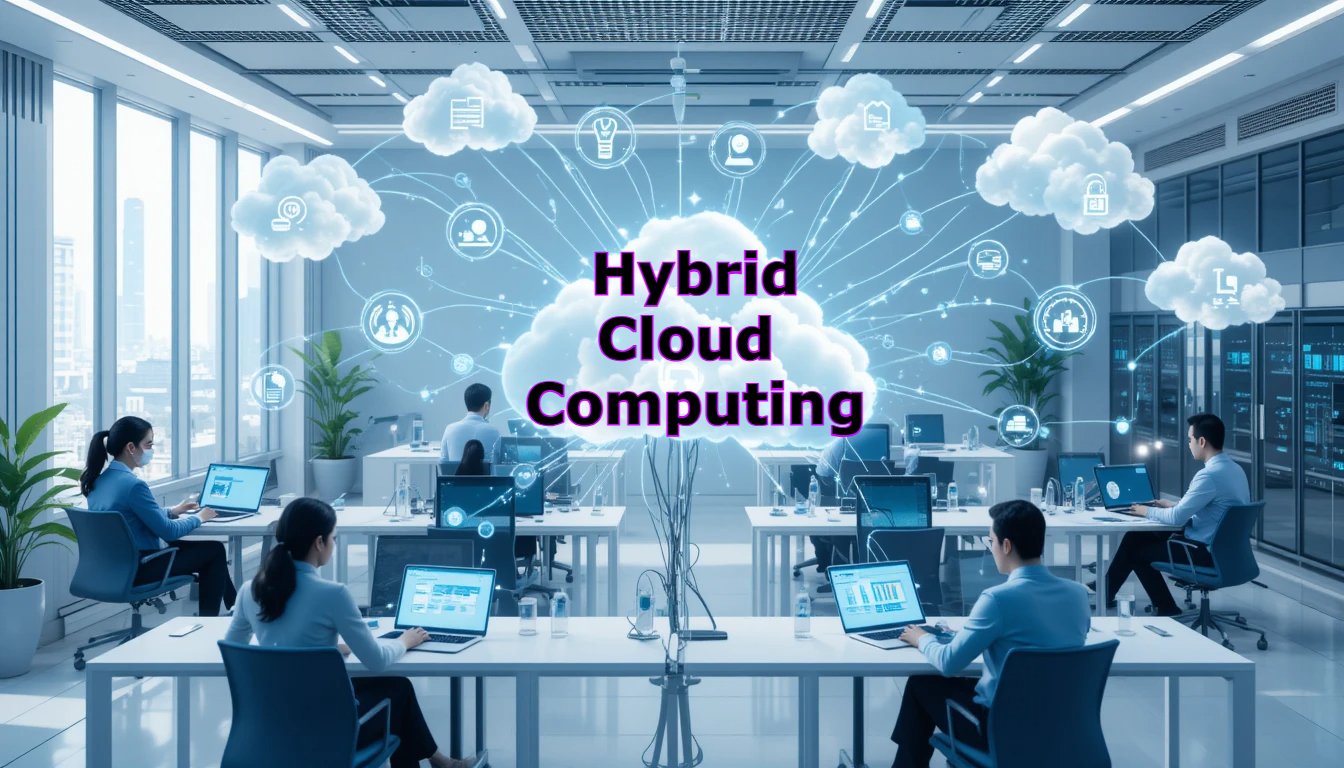Hybrid Cloud Computing for Small Business: Save Costs
Today every small business wants growth, that too without spending too much. Hybrid cloud computing is such a smart solution that gives the best combo of both public and private cloud.
In simple words, keep important and sensitive data secure in private cloud, and run general work like website or backups in public cloud. This will maintain security and also save money.
Benefits of Hybrid Cloud for Small Businesses
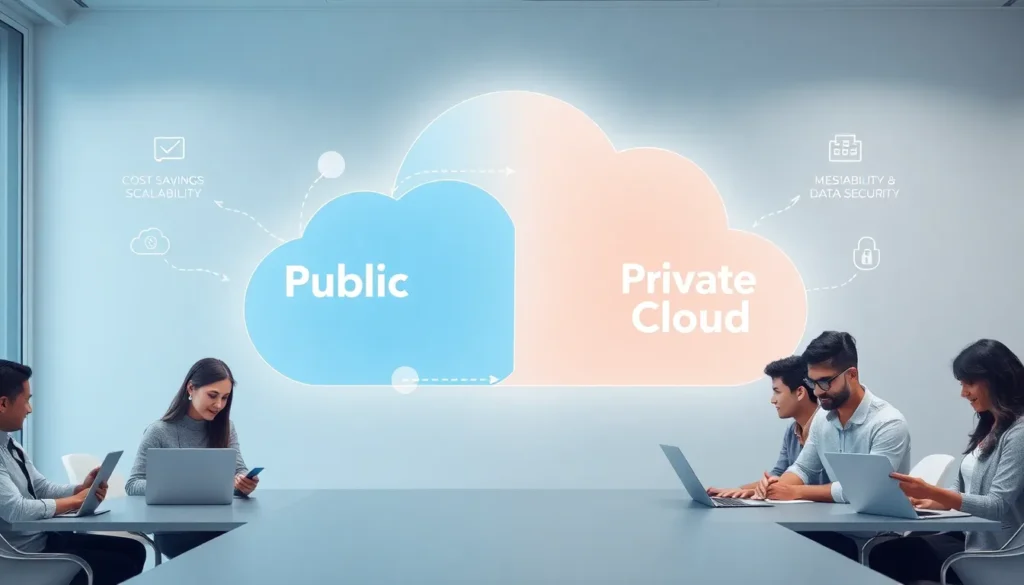
Flexible as the business grows, the system can also expand accordingly. Cost saving is there, the more you use, the more money you spend. It is scalable.
If the load increases during holiday sales or peak time, then extra resources are available from the public cloud. Even secure sensitive data remains safe in private cloud. And best of all, there is less hassle of the IT team.
How It Fits Beginners
If you do not have much knowledge of technology, then also there is no problem. Today’s cloud providers (like AWS, Google Cloud, Azure) provide such tools and support which are super easy for beginners.
Understanding Hybrid Cloud Computing
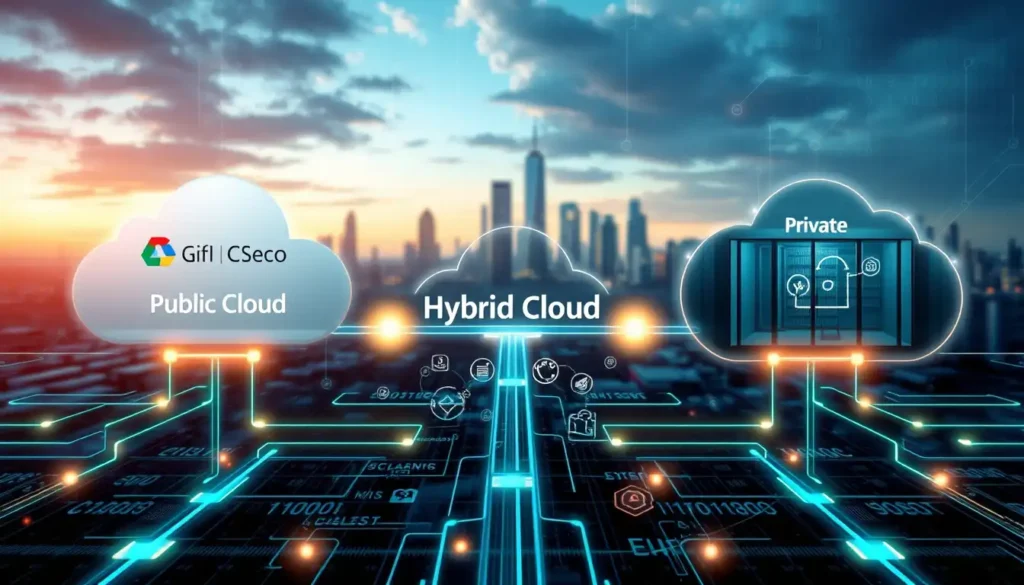
Hybrid cloud computing is a combo of public and private cloud that are connected to each other and work together smoothly.
Public cloud like Google Cloud or Microsoft Azure provide shared resources via internet where everyone uses the same system.
Private cloud is just for your business either in your office or in a secure setup with some provider.
Hybrid cloud gives you the freedom to decide where to store which data and where to run which apps, whichever is best as per your requirement.
Public Cloud Explained
Public cloud like Google Cloud or Microsoft Azure. It is accessed through the internet, and provides shared resources. Perfect for website or emails.
Private Cloud Explained

Private cloud is dedicated to your business. It is more secure, especially when handling sensitive information like customer data or finance.
How Hybrid Cloud Works
Imagine, your customer data is stored in private cloud (safe and secure), but your shopping website is running from public cloud. When it’s time for sale, public cloud can be easily scaled. Meaning you don’t need to buy new servers.
Why Choose Hybrid Cloud for Your Small Business?

Small businesses face different types of challenges like limited budget, small team, and work pressure keeps increasing day by day. Hybrid cloud provides solution to all these because it is cheap, secure, and flexible. That is why it is a real game changer.
Good setup in low budget
Working with small team
Balance between security and performance
Hybrid cloud is the perfect solution for all these.
Saves Money
Hybrid cloud reduces both capital expenditures (CapEx) and operational expenditures (OpEx). Small businesses avoid large up front server purchases by using public cloud resources on a pay-as-you-go basis. Sensitive applications (e.g. financial records, customer databases) run in a private environment to meet compliance while less critical workloads (e.g. website hosting, backups) leverage inexpensive public cloud VMs and object storage.
- Pay-Per-Use Model: Public cloud pricing means you only pay for CPU, storage and bandwidth when in use.
- Avoid Idle Capacity: No need for excess on-premises hardware that sits idle outside peak demand periods.
- Reduced IT Staff Costs: Managed services handle updates, backups and security patches reducing headcount requirements.
Private servers or full private cloud are expensive. Hybrid cloud only costs money as compared to public cloud. Sensitive data remains safe in private cloud.
Scales with Growth
As the business grows, the system also scales accordingly. Increase the resources of public cloud during holiday time, without buying new hardware.
Boosts Security

Important data remains secure in private cloud. Run the rest of the tasks from public cloud. You have control over everything.
Simplifies IT Management
Maintenance, updates, backups are all taken care of by the cloud provider. You just have to manage everything from one dashboard.
Improves Flexibility
A mix of public and private cloud gives you the service that is best for your business. You can run customer apps on public cloud and internal tools on private cloud.
Key Features of Hybrid Cloud for Small Businesses
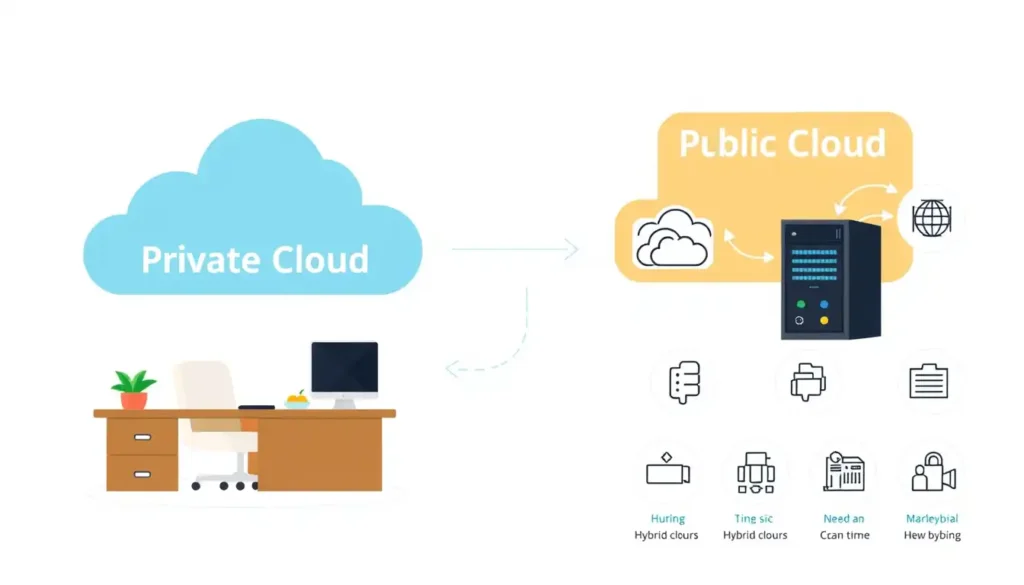
Important Features of Hybrid Cloud (useful for beginners). These include.
| Benefit | Description |
|---|---|
| Cost Efficiency | Eliminates large CapEx; scales OpEx with business needs. |
| On-Demand Scalability | Seamlessly add public cloud resources during sales events or seasonal peaks. |
| Enhanced Security | Keeps PII and financial data within private cloud, meeting GDPR/PCI requirements. |
| Simplified IT Management | Single management interface for hybrid environment; automated backups and patching. |
| Flexibility & Customization | Choose optimal placement private for critical data, public for customer facing apps tailored to budget and performance requirements. |
Smooth Integration
Public and private cloud are easily connected. Data flows seamlessly. For example, accounting software is in private cloud and sales data is coming from public cloud, everything is smooth.
Customizable Solutions
You decide whether to run in public or private. It is setup according to the budget, performance and security demanded.
Automated Backups

Most providers provide automatic backup. If something goes wrong, files can be easily retrieved.
User-Friendly Tools
Platforms like AWS, Google Cloud come with simple interface and support. You do not need to be an IT expert.
Cost Management Tools
You can see how much is being spent, where is the excess being used. You can adjust resources as needed.
How Small Businesses Can Use Hybrid Cloud

Hybrid cloud can handle many tasks for small businesses. Here are some real-life examples where you can use it easily:
Website Hosting
Host your website on public cloud. It is cheaper and when the traffic increases (like during sale or offer time), the website does not crash. Public cloud handles extra visitors easily.
Data Storage and Backups
Keep all sensitive data like customer records, payment info in private cloud for safety. And store less important files like marketing images or brochures on public cloud to save money.
Customer Relationship Management (CRM)

Run CRM tools (like Salesforce) on public cloud to get easy updates and access. But store customer’s personal data in private cloud to keep it secure.
E-Commerce Platforms
If you have an online store, use public cloud to handle high traffic during sales time. And keep any payment or customer details in private cloud to follow compliance rules.
Collaboration Tools
Your team can work in real time through tools like Google Workspace or Microsoft 365, which run on public cloud. But it is better to keep sensitive project files in private cloud for extra safety.
Steps to Get Started with Hybrid Cloud
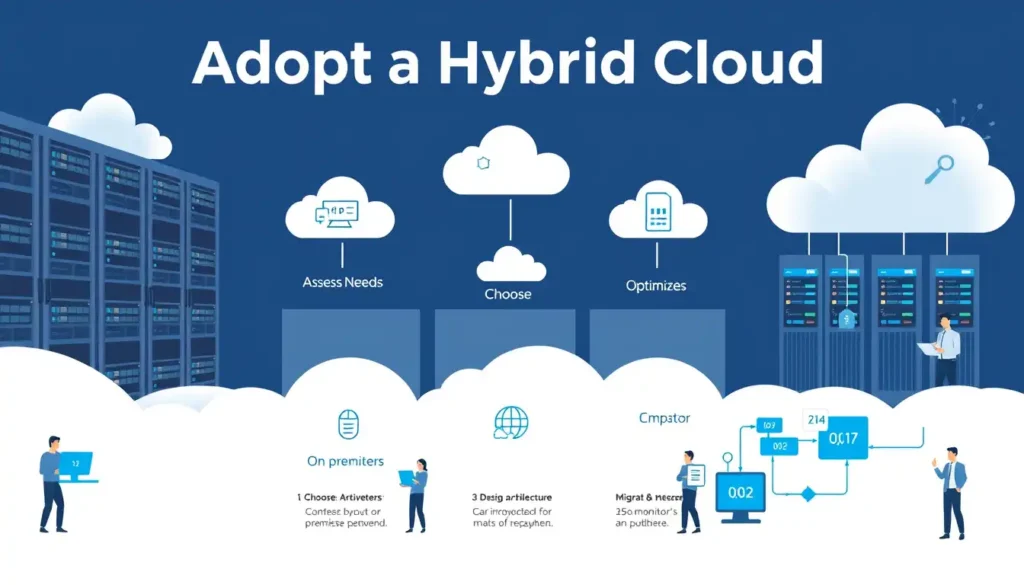
Opting for hybrid cloud is not as difficult as it seems. Just follow these simple steps:
Assess Your Needs
First of all, think about what your business wants to save money, keep data secure, or both? Then decide which work should be done on public cloud (like website), and which on private (like financial records).
Choose a Provider
Look at options like AWS, Azure or Google Cloud. Compare their price, features and support, and select the one that best suits your budget and business needs.
Plan Your Setup

Decide what will go on public cloud and what will stay in private. Prepare the setup together with your provider. They will also help in making the connection.
Train Your Team
Give your team basic training. Every provider has tutorials and step-by-step guides. You don’t need to be an IT expert.
Monitor and Optimize
Track performance and costs with cloud tools. Adjust resources where needed so that efficiency is maintained and work is done within budget.
Common Challenges and How to Overcome Them

Hybrid cloud is powerful, but some problems can arise at the start. Don’t worry, a simple solution has been given here:
Complexity in Setup
It may seem a little confusing in the beginning. So choose a provider that already offers a hybrid solution like AWS or Azure. Setup will be simple.
Cost Management
If the use of public cloud increases, the bill can also increase. So use budget tools and alerts, so that the spending remains under control.
Data Security

To make private cloud secure, it is necessary to set up encryption, firewalls and access controls. Get this set up in consultation with your provider.
Integration Issues
Sometimes data does not flow smoothly between public and private cloud. Choose providers that offer built-in integration tools so everything runs seamlessly.
Lack of Expertise
You don’t need to be an IT expert. Providers have a support team, online guides, and if necessary, hire a consultant to do the initial setup.
Popular Hybrid Cloud Providers for Small Businesses
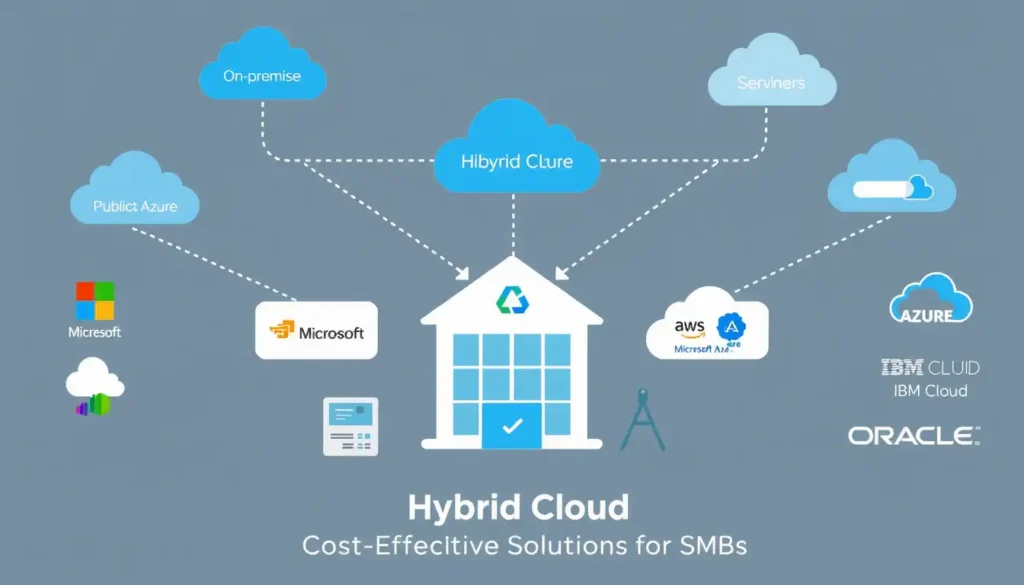
There are many hybrid cloud providers available in the market today that are specifically designed for small businesses. These options are easy to use, flexible, and reliable. Here are top options:
Amazon Web Services (AWS)
AWS’s Outposts feature is perfect for a hybrid setup. You get the combination of the scale of a public cloud and the security of a private cloud. If you need flexibility, AWS is a strong option.
Microsoft Azure
Azure’s tools, such as Azure Arc, allow you to easily manage public and private clouds. And if you are already using Microsoft tools (like Office 365), then the integration is absolutely smooth.
Google Cloud

Google’s Anthos tool comes for hybrid cloud management, which is also user-friendly for beginners. If you are using Google Workspace, then this combo will be quite helpful.
IBM Cloud
IBM Cloud focuses more on security and compliance. If your business handles sensitive data (like legal, finance or healthcare), then IBM Cloud is a safe and trusted choice.
VMware Cloud
If you are already using any IT infrastructure, then VMware Cloud integrates easily with it. It also provides good scalability and hybrid cloud setup is smooth.
Tips for Maximizing Hybrid Cloud Benefits

Hybrid cloud is powerful, but if you work with a little smart planning, then you get its maximum benefit. Here are some useful tips:
Start Small
Initially shift only one or two tasks to hybrid cloud like website hosting or data backup. When you gain some confidence, then slowly shift more things.
Use Automation
Use automation for backups, updates and scaling. This will save time and also reduce human error. Almost every provider offers these features.
Stay Compliant

Your data setup should be according to GDPR or other regulations. If any rule is broken by mistake, you may face a penalty. Clear all the settings in consultation with the provider.
Monitor Performance
Every cloud provider provides tools to track performance. Use them so that the speed remains good and unnecessary costs do not increase.
Seek Support
If you do not understand something, take help from the provider’s 24/7 support team or online community. For beginners, there is often a separate help available, which explains easily.
Real-World Examples of Hybrid Cloud in Small Businesses

This is not just theory, many small businesses are already making their work easier with hybrid cloud. Here are some simple examples:
Retail Store
A small retail shop has hosted its online store on public cloud so that the website does not crash when traffic increases during the holiday season. And all customer payment data is kept safe in private cloud.
Marketing Agency
A small marketing agency uses Google Workspace for its team (on public cloud) so that everyone can collaborate in real-time. But they keep client contracts and finance data in private cloud for safety.
Freelance Consultant
A consultant uses public cloud tools for his emails and meetings, such as Gmail and Calendly. But any client reports or confidential files are kept secure and private in private cloud.
Future of Hybrid Cloud for Small Businesses

Nowadays hybrid cloud is becoming very popular, as small businesses need solutions that are cheap, easy to scale and secure. By 2025 and in the future, when AI and automation become more advanced, using hybrid cloud will become even easier. There will be smart tools that will make managing cost and security super simple.
If you stay updated with new technology trends like edge computing and better data security methods, your business will always be one step ahead of the competitors.
Real-World Small Business Examples
Several small and medium-sized enterprises (SMEs) have successfully implemented hybrid cloud to reduce costs, boost performance, and ensure data security:
- A major European sports bookmaker used AWS Outposts to meet strict U.S. data residency laws when entering the American market. By deploying Outposts on premises in each state they kept customer data local while still leveraging AWS services avoiding the cost of building proprietary data centers and ensuring regulatory compliance. Tipico Case Study
- A national retail chain deployed AWS Outposts Servers in over 50 storefronts to handle real-time POS transactions and inventorying on site. This edge deployment ensured sub 100ms latency for checkout systems without investing in traditional IT operations at each location. Retail POS with Outposts Servers
- A boutique marketing agency uses Microsoft Azure Arc to bring on premises Windows Servers under centralized cloud governance. This hybrid setup streamlined patch management and integrated security monitoring cutting IT administrative time by 30% and reducing third-party tooling costs. Azure Arc for Small Data Centers
- Rackspace Technology implemented Azure Arc across its hybrid environment to consolidate SQL licensing and lifecycle updates. The migration lowered total cost of ownership by $40 million over three years and boosted Azure Arc usage by 80%. Rackspace & Azure Arc
- A regional healthcare clinic adopted AWS Outposts Racks for on-site EHR processing. By hosting patient data locally yet managing it via the AWS console they ensured HIPAA compliance without building separate data centers. Cloudian HyperStore & Outposts
- A small manufacturing SME integrated Azure Arc for unified management of on-premises controls and cloud based analytics. They now push IoT data to Azure Machine Learning for predictive maintenance reducing downtime by 15%. Azure Arc Data Management
- An independent software developer leveraged AWS Outposts to run low latency multiplayer game servers locally while using the AWS Region for matchmaking minimizing lag and server costs. Outposts for Edge Gaming
- A local financial advisory firm deployed a private OpenStack cloud for sensitive portfolio data and used Google Cloud Platform for hosting client portals. Automated backups between the two environments ensured business continuity at minimal expense. Hybrid Cloud Strategies for SMEs
- A boutique e-commerce startup hosts its storefront on Azure App Service (public cloud) and retains customer payment records in a self hosted Azure Stack Hub private cloud balancing cost and compliance. Azure Stack Hub Use Case
- A design consultancy firm uses AWS Outposts Servers in their office to render large 3D models locally, avoiding data transfer fees, while archiving completed projects to Amazon S3 Glacier for cost-effective long term storage. Outposts Servers for Design Workstations
External Linking Sources
- AWS : Hybrid Cloud Solutions Explore AWS hybrid options for small businesses.
- Microsoft Azure : Hybrid Cloud Basics Understand how Azure supports hybrid setup.
- Google Cloud : Anthos Overview See here how Google’s hybrid cloud management tool works.
Tips to Maximize Savings
- Start Small: Migrate 1–2 workloads first (e.g., website hosting, backups) before full rollout.
- Enable Automation: Leverage autoscaling, scheduled spin-up/down, and policy-driven resource governance.
- Implement Budgets & Alerts: Use cloud cost-management dashboards to set spending thresholds.
- Review Reserved Instances: For predictable baseloads, reserve capacity to save up to 72%.
- Use Spot Instances: For fault-tolerant, non-critical workloads, bid on spare capacity at discounts.
Hybrid cloud computing empowers small businesses with enterprise grade IT capabilities at a fraction of traditional costs delivering security, flexibility and on-demand scalability. Choose a trusted provider start with a pilot project and expand gradually to unlock significant cost savings and business agility.
Conclusion
Hybrid cloud computing is a powerful and practical solution for small businesses where you can strike a perfect balance between cost, security and growth.
The public + private cloud combo gives you flexibility
Data stays safe IT hassle is reduced and using new tools also becomes easy. Try small things first, find a trusted provider, and use the tips given above to build a setup that suits your business.
Start slowly, choose a reliable cloud service and step-by-step build the best hybrid cloud system for yourself. Don’t jump straight in, start small, choose a trusted platform and build a smart setup.
FAQ’s
1. Why would a business use a hybrid cloud?
To balance cost, scalability, and security by using both public and private cloud resources.
2. How do small businesses use cloud computing?
They use it for data storage, collaboration tools, backup, and running applications without managing physical servers.
3. Which cloud model is best suited for small and medium businesses?
Public cloud is typically best due to its affordability, scalability, and ease of use.
4. What is a disadvantage of the hybrid cloud model?
It can be complex and costly to manage and integrate multiple environments.
5. How much cloud storage does a small business need?
Usually between 1 TB to 10 TB depending on the type and volume of data handled.
6. Do small businesses use AWS?
Yes, many small businesses use AWS for its flexibility, scalability, and wide range of services.