How to Create WhatsApp Bot: A Guide f0r Beginners
How to Create WhatsApp Bot is a hot topic in today’s tech-driven world. With more than 2 billion users, WhatsApp is not just a messaging platform—it’s a business tool. Creating a WhatsApp bot helps automate customer support, generate leads, and provide instant responses without human intervention.
What is a WhatsApp Bot?
A WhatsApp bot is a programmed software that automatically responds to user inputs on WhatsApp using pre-set rules or AI. Businesses use bots to automate FAQs, send transactional messages, and engage users with real-time support. WhatsApp bots can be built with or without coding, depending on your tech skills.
Why You Should Learn How to Create WhatsApp Bot

- 24/7 Support: Answer queries even when you’re offline.
- Lead Qualification: Gather user information automatically.
- Time-Saving: Reduce repetitive manual replies.
- Cost-Effective: Save on customer service staff.
- Personalization: Use user names, preferences, and location to tailor messages.
Learning how to create WhatsApp bot equips businesses with smart tools to scale communication efficiently.
Tools Required to Create WhatsApp Bot
To start building, you’ll need:
- A verified WhatsApp Business Account
- WhatsApp Business API (via Meta or providers like Twilio)
- Programming knowledge (optional, for custom bots)
- Platforms like Twilio, 360dialog, or Gupshup
- Chatbot builders (like ManyChat, WATI, Chatfuel)
- Hosting services (like Heroku, Vercel, or AWS)
How to Create WhatsApp Bot in 6 Steps
Step 1: Apply for WhatsApp Business API
Go to Meta for Developers or use Twilio or 360dialog. You’ll need to verify your Facebook Business Manager and provide business documents.
LSI/NLP keywords: WhatsApp chatbot setup, bot creation steps, API verification.
Step 2: Choose a Hosting Environment
Use local servers for testing or cloud platforms like Heroku, AWS, or DigitalOcean for deployment. Make sure your environment supports HTTPS (a WhatsApp requirement).
Step 3: Write Your Bot Code (Example in Python)

Here’s a basic WhatsApp bot using Flask and Twilio:
pythonflask import Flask, request
from twilio.twiml.messaging_response import MessagingResponse
app = Flask(__name__)
@app.route("/whatsapp", methods=["POST"])
def reply():
incoming_msg = request.form.get("Body")
resp = MessagingResponse()
msg = resp.message()
if "hello" in incoming_msg.lower():
msg.body("Hi there! How can I help you today?")
else:
msg.body("Sorry, I didn’t get that. Try saying 'Hello'.")
return str(resp)
if __name__ == "__main__":
app.run()
Step 4: Test Your Bot with Twilio Sandbox

- Register on Twilio
- Go to “Messaging → Try it out → WhatsApp Sandbox”
- Join the sandbox using your phone
- Paste your webhook URL in Twilio’s console
- Send messages to your sandbox number to test your bot
Step 5: Add Intelligence (Optional)
Integrate NLP tools like Dialogflow to make your bot smarter. With NLP, your bot can understand intent and context, improving user experience.
Step 6: Go Live
Once tested, move from sandbox to production. Ensure your number is verified, API access is approved, and all security requirements are met.
How to Create WhatsApp Bot Without Coding
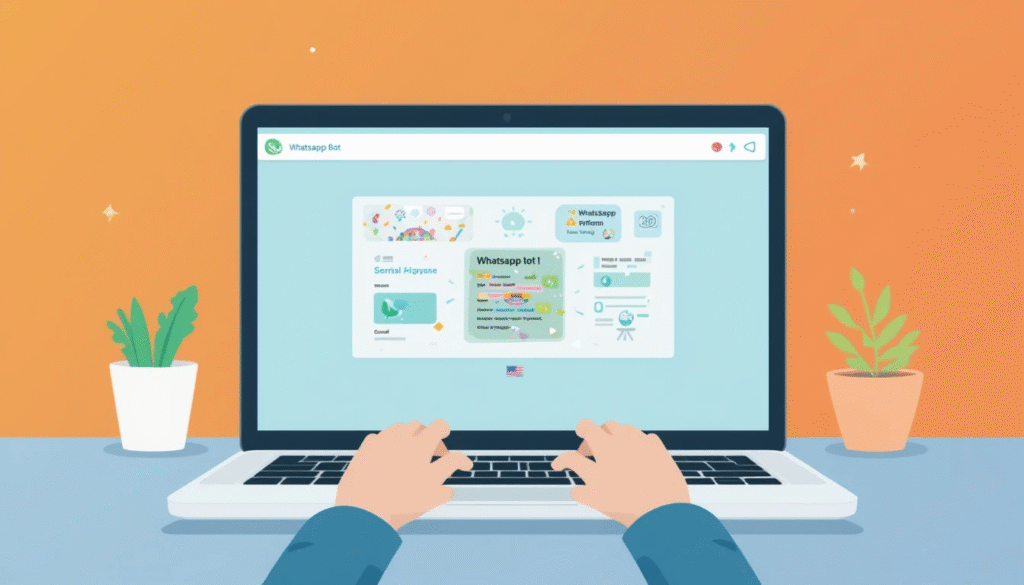
You can also use drag-and-drop chatbot platforms:
🔹 WATI

Drag-and-drop flow builder with CRM integration and auto-replies.
🔹 Chatfuel
Simple interface for automation and integrations with WhatsApp API.
🔹 ManyChat
Popular among marketers, now supports WhatsApp along with Facebook Messenger.
🔹 Yellow.ai
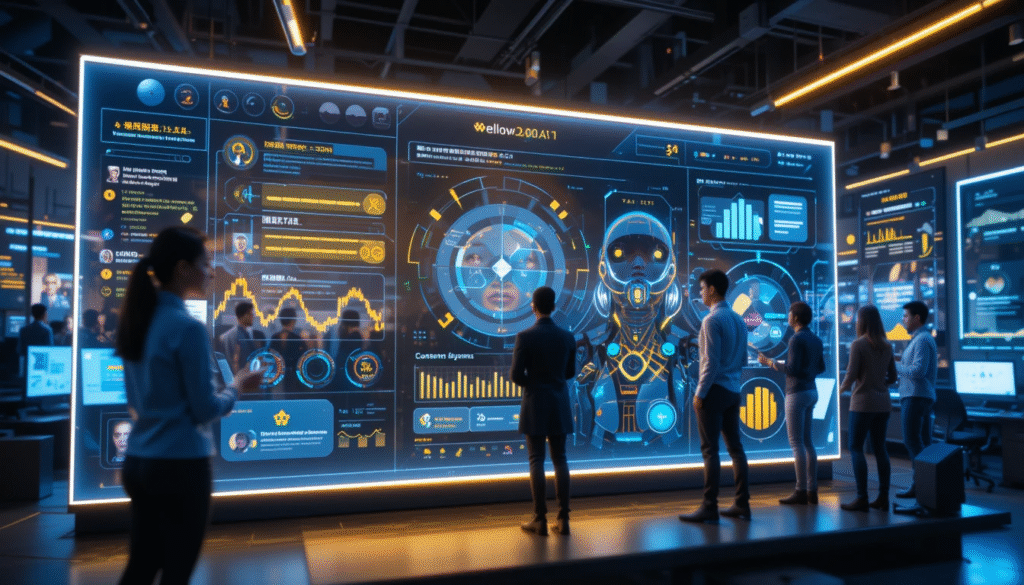
AI-powered solution with multilingual support and real-time analytics.
LSI Keywords: WhatsApp no-code chatbot, drag-and-drop bot creator, bot builder platform.
WhatsApp Bot Use Cases
- E-commerce: Order confirmations, shipping updates
- Healthcare: Appointment scheduling, reminders
- Banking: Mini statements, fraud alerts
- Travel: Booking confirmations, flight info
- Education: Course updates, student engagement
WhatsApp Bot Best Practices
- Use a welcome message
- Build clear conversation flows
- Offer human fallback options
- Comply with WhatsApp policies
- Use opt-in methods for marketing messages
- Enable read receipts and session messages properly
Common Mistakes to Avoid

- Spamming users without consent
- Misusing broadcast features
- Forgetting to handle edge cases (e.g., unknown messages)
- Ignoring data privacy regulations (e.g., GDPR)
- Deploying without testing
Final Thoughts
How to Create WhatsApp Bot is a crucial skill in today’s digital age. Whether you’re a developer or business owner, a WhatsApp bot enhances customer engagement, saves time, and drives productivity. With code or no-code tools, you can deploy a fully functional chatbot that meets your business needs.
In 2025, businesses without chat automation will fall behind. Don’t wait—start building your WhatsApp bot today and watch your communication transform.
FAQ’s
1. How to create your own WhatsApp bot?
Create a WhatsApp bot using platforms like Twilio or ChatGPT, integrating APIs for messaging automation.
2. How do you make a chatbot for beginners?
Start with simple platforms like Chatfuel or ManyChat, using drag-and-drop interfaces for easy bot creation.
3. Is it free to make a WhatsApp bot?
Yes, some platforms offer free trials or basic plans, but advanced features may require paid subscriptions.
4. Are WhatsApp bots legal?
Yes, as long as they comply with WhatsApp’s policies, particularly regarding user consent and data privacy.
5. What is the 24-hour rule on WhatsApp?
It allows businesses to send proactive messages within 24 hours of a user’s last message without extra charges.

